Site to review all of the important concepts that we have learned about in our first unit on Basic Geometric terms.
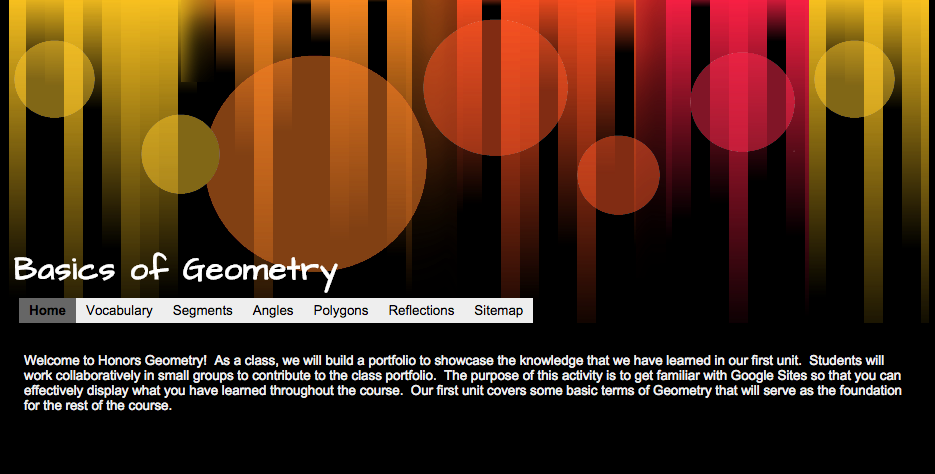 I set up a website template through Google Sites earlier this summer and shared it with my students this week. I split my class into seven groups and assigned a few concepts to each group. As the different groups were working on the shared site, students found that they were overwriting each other's work. As far as we could tell, it was only safe for one student to add to a page at a time. Otherwise, not all content was added to the site. I had to go back to the drawing board. Instead of having students add their content directly to the website I instead created a series of Google Documents filled with tables that I embedded into the site. Multiple users are able to type into the document at once, creating a truly collaborative experience.
I set up a website template through Google Sites earlier this summer and shared it with my students this week. I split my class into seven groups and assigned a few concepts to each group. As the different groups were working on the shared site, students found that they were overwriting each other's work. As far as we could tell, it was only safe for one student to add to a page at a time. Otherwise, not all content was added to the site. I had to go back to the drawing board. Instead of having students add their content directly to the website I instead created a series of Google Documents filled with tables that I embedded into the site. Multiple users are able to type into the document at once, creating a truly collaborative experience.The groups were responsible for reviewing different vocabulary terms. Each vocabulary term needed to include a technical definition, the definition in student friendly terms, and a picture. Additionally, students were asked to write sample problems and work them out through a video created through the Explain Everything app. This was our first time using Google Sites in class as well as the first time many of my students have used the Explain Everything app. Overall, students seemed to enjoy this activity. It is my hope that students will use this site as a reference as they prepare for our upcoming summative assessment.
No comments:
Post a Comment